Gmail has become a ubiquitous email service with over 1.5 billion users worldwide. It is an indispensable tool for personal and business communication. However, managing your email can be a daunting task, especially when you receive hundreds of emails every day. Fortunately, there are several Gmail hacks that can simplify your email life and help you manage your inbox more efficiently. In this article, we will uncover some of the easiest Gmail hacks that you can start using today.
Schedule Emails
If you are someone who frequently works late at night and wants to send emails during work hours, the scheduling feature in Gmail can be a great help. With the scheduling feature, you can compose an email and schedule it to be sent at a later time. To schedule an email in Gmail, compose your message as usual, then click the arrow next to the “Send” button and select “Schedule send.” From there, you can choose the date and time you want your email to be sent.
Use Canned Responses

Canned responses are pre-written emails that you can use to respond to common emails quickly. This feature is especially useful for people who receive a lot of similar emails, such as customer service representatives. To use canned responses in Gmail, go to Settings > Advanced > Canned Responses. From there, you can create and save canned responses, then insert them into your emails as needed.
Create Labels
Labels are like folders in Gmail that allow you to organize your emails. With labels, you can easily categorize your emails based on their content, sender, or any other criteria. For example, you can create a label for work-related emails, personal emails, or emails from a particular client. To create a label in Gmail. For optimal results, locate the gear icon in the upper right corner of your display and click it. Select “Settings.” Then, click the “Labels” tab and create a new label.
Use Filters
Filters are a powerful feature in Gmail that allows you to automate email management. With filters, you can automatically move, delete, label, or forward emails based on specific criteria. For example, you can create a filter that automatically labels all emails from your boss or automatically deletes all emails from a particular sender. To create a filter in Gmail, click the down arrow in the search box at the top of your screen and enter your criteria. Then, click “Create filter” to set up the actions you want to take.
Enable Keyboard Shortcuts

Gmail has a variety of keyboard shortcuts that can help you save time and manage your emails more efficiently. With keyboard shortcuts, you can quickly move between emails, archive emails, delete emails, and much more without ever having to touch your mouse. To enable keyboard shortcuts in Gmail, go to Settings > General > Keyboard shortcuts and select “Keyboard shortcuts on.”
Use Boomerang for Gmail
Boomerang is a third-party app that can help you manage your emails more effectively. With Boomerang, you can schedule emails to be sent later, set reminders for important emails, track responses to your emails, and much more. Boomerang is available as a free extension for Google Chrome and Firefox.
Use Multiple Inboxes
Multiple Inboxes is a feature in Gmail that allows you to view multiple email inboxes on the same screen. This feature is particularly useful for people who receive a lot of emails from different sources, such as people who work in customer service or project management. With Multiple Inboxes, you can view all your important emails in one place and easily switch between them. To enable Multiple Inboxes in Gmail, go to Settings > Advanced > Multiple Inboxes and set up your desired configuration.
Use the “Undo Send” Feature

The “Undo Send” feature in Gmail is a great way to prevent embarrassing typos and mistakes from reaching the recipient. Once you press the Send button, you can quickly undo it if you realize that you made a mistake or didn’t include all the necessary information. To use this feature, go to Settings > General > Enable Undo Send and set the desired cancellation period.
In early 2023, Gmail has experienced a tremendous rise in popularity, with more and more users switching to this email service. There are several reasons behind this trend, including the growing demand for a reliable and secure email platform, the introduction of new features and upgrades, and the increasing use of Google’s suite of productivity tools.
One of the primary reasons for Gmail’s rise in popularity is its reputation as a reliable and secure email platform. In recent years, concerns about online security and privacy have been on the rise, and many people are looking for a secure and trustworthy email service. Gmail has a reputation for being one of the most secure email platforms available, with robust spam and virus protection, two-factor authentication, and encryption technology. As a result, more and more people are turning to Gmail as their preferred email service.
Another reason for the rise of Gmail is the introduction of new features and upgrades – cool hacks on google. Google has been continuously improving its email service, adding new features such as smart replies, AI-powered email categorization, and improved integration with Google’s other productivity tools. These features make Gmail more intuitive, efficient, and convenient to use, and they have helped to attract new users and retain existing ones.
Finally, the increasing use of Google’s suite of productivity tools has also contributed to the rise of Gmail. Many people use Google Drive, Google Docs, and other Google tools to collaborate and work remotely. Gmail integrates seamlessly with these tools, making it the preferred email service for those who use Google’s productivity suite.
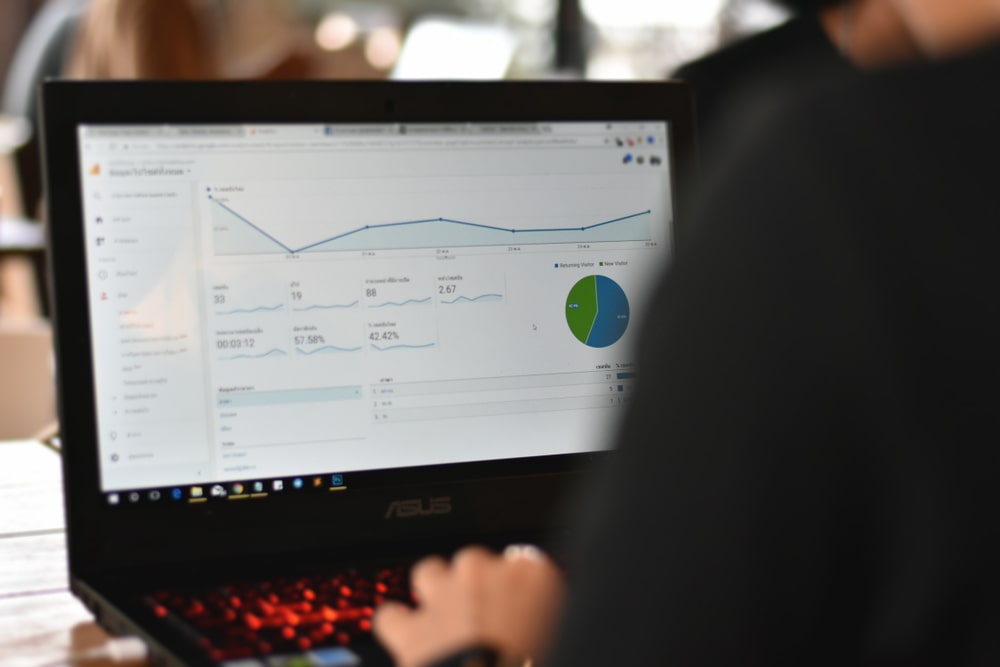
The rise of Gmail in early 2023 can be attributed to its reputation as a secure and reliable email platform, the introduction of new features and upgrades, and the increasing use of Google’s productivity suite. As more people seek a secure and efficient email service that integrates well with their other productivity tools, it is likely that Gmail’s popularity will continue to grow in the coming years.
Gmail hacks such as password management and organizational tools have made the service even more useful. With all these features, it is no surprise that Gmail has become one of the most widely used email services in the world. Google life hacks are also a popular way of using Gmail even more efficiently.
In addition to email, Google’s productivity suite has seen considerable growth in recent years with the introduction of Google Docs, Sheets, and Slides. The combination of these three services makes it easier than ever to collaborate on projects, create documents quickly and share them easily. This has made Google Docs a popular choice for students and professionals alike.
There are many different Google life hacks that can help users make the most of these services. One popular hack is to use Google Translate to quickly translate documents into different languages. This can be particularly useful for students who need to collaborate on projects with classmates from other countries.